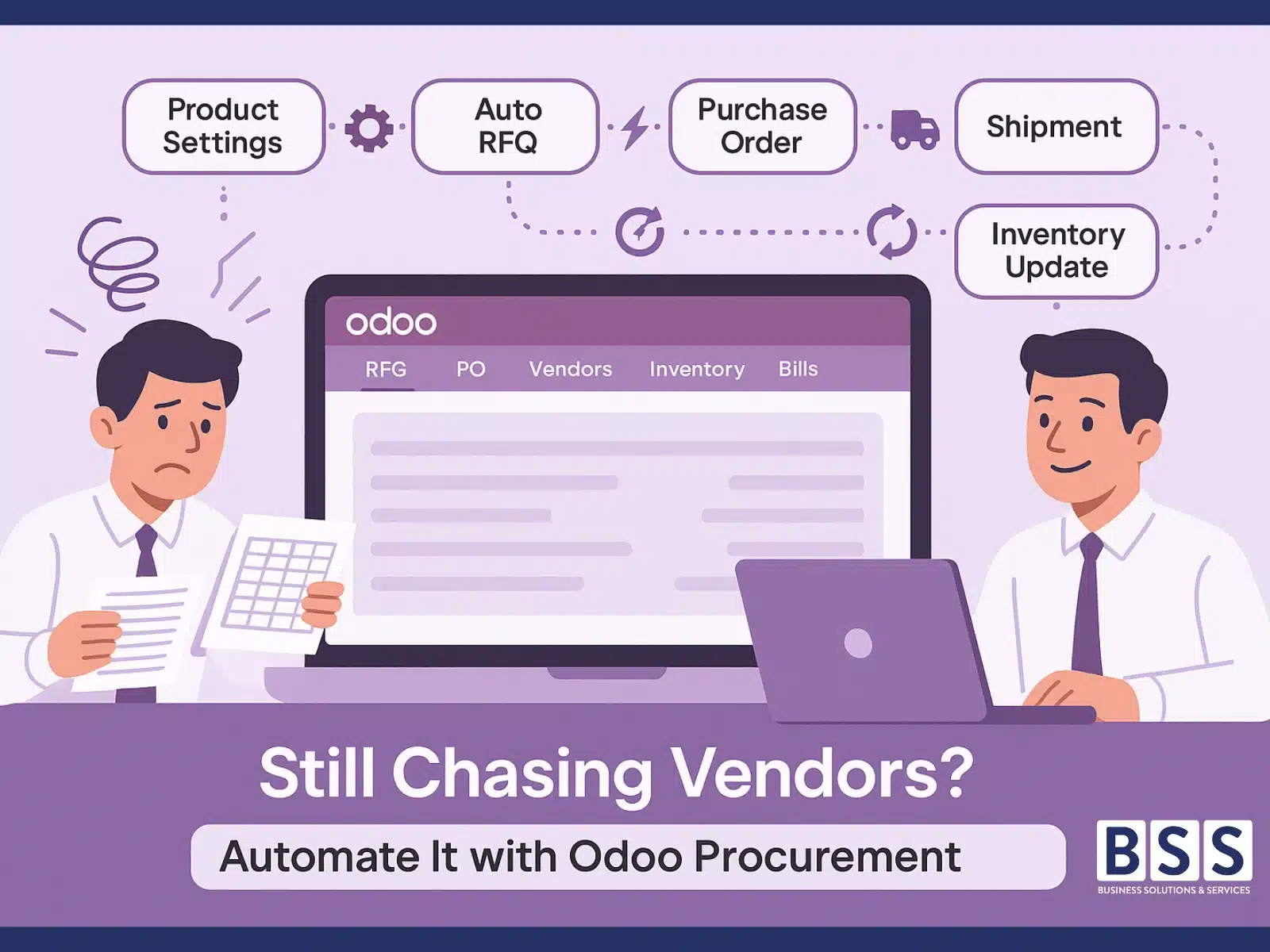What is Odoo Procurement?
Odoo Procurement is the automated process of managing product purchases, vendor negotiations, inventory levels, and approvals — all inside the Odoo ERP system. It replaces outdated spreadsheets and email chains with centralized, real-time workflows.
Query Covered: What is Odoo Procurement?
Why Should You Automate Procurement in 2025?
Manual procurement leads to stockouts, over-purchasing, and poor vendor tracking. Odoo Procurement eliminates these issues with:
- One system for RFQs, vendors, POs, and inventory
- Seamless sync with Odoo CRM, Sales, Accounting, and Inventory
- Automatic reordering based on stock rules
- Audit-ready records for compliance and reporting
Query Covered: How does Odoo ERP improve procurement?
Odoo Procurement Workflow: 8 Real-World Steps
Based on actual implementations by BSS, an official Odoo Partner in UAE & USA
1. Product Configuration
Tell Odoo exactly what you’re buying and how to buy it.
- Set product type: Storable / Consumable / Service
- Add vendor references
- Define purchase UoM (e.g., boxes, cartons)
- Choose procurement route (Buy, MTO, Dropship)
Query Covered: How do I set up products for procurement in Odoo?
2. Reordering Rules & Automation
Odoo tracks your stock. When it drops below a threshold, it:
- Auto-generates RFQs
- Picks the preferred vendor
- Sends alerts via app or email
No more Excel checks or stock surprises!
Query Covered: Can Odoo automatically reorder products?
3. RFQ Management
Compare quotes and negotiate — faster.
- Send RFQs to multiple vendors
- Compare lead time and price
- Approve the best offer with one click
Example: A UAE food distributor saved 3 hours/week using auto-RFQs.
Query Covered: How does Odoo handle vendor quotations?
4. Purchase Orders & Bill Matching
After approval:
- PO is auto-generated
- Delivery tracked (partial/complete)
- Vendor bill auto-created and matched
- Integrated with Odoo Accounting
Query Covered: Does Odoo link purchase orders with bills?
5. Inventory Updates
Live inventory sync from purchase to stock:
- Barcode scanning
- Batch tracking
- Dropshipping and warehouse transfers
- Real-time dashboards in Odoo Inventory
Query Covered: Does Odoo procurement update inventory in real time?
6. Smart Reports & Forecasts
Use built-in analytics to:
- Track RFQ-to-PO conversion
- Measure vendor delivery performance
- Forecast procurement budgets
- View cost and lead time trends
Query Covered: Does Odoo have procurement performance dashboards?
7. Purchase Agreements (For Recurring Buys)
Perfect for consistent needs:
- Lock price and quantity
- Schedule monthly/quarterly auto-POs
- Reduce manual workload for long-term vendors
Query Covered: Can Odoo handle recurring purchase agreements?
8. Centralized Procurement System
All your procurement touchpoints — one platform:
- Vendor records
- RFQs and POs
- Inventory and Finance
- CRM and MRP integration
Query Covered: What’s included in the Odoo procurement module?
Real Use Case: Procurement Transformation with BSS
A mid-size retail chain in Dubai switched from spreadsheets to Odoo Procurement. Within 60 days:
- Stockouts dropped by 52%
- Procurement time cut by 40%
- Finance team synced vendor bills in real time
BSS, a certified Odoo Partner, handled:
- ERP migration
- Barcode integration
- Procurement & inventory setup
- Odoo website branding removal
Quick Summary: Odoo Procurement Flow
| Step | Benefit |
|---|---|
| Product config | Automates “what to buy & how” |
| Reordering rules | No stockouts or delays |
| RFQ comparison | Best vendor terms, faster negotiation |
| PO & bill matching | Syncs with accounting instantly |
| Inventory sync | Accurate stock in real-time |
| Purchase agreements | Recurring orders simplified |
| Smart reports | Data-driven decisions |
Frequently Asked Questions (FAQs)
What is Odoo procurement?
Odoo procurement is the automated management of purchasing, vendors, RFQs, inventory, and bills inside the Odoo ERP system.
Can Odoo automate reordering?
Yes. Odoo uses reordering rules to trigger automatic RFQs and vendor selection when stock drops.
Does Odoo support multi-vendor quotes?
Yes. You can send RFQs to multiple vendors, compare prices, and select the best option.
Is Odoo procurement good for small businesses?
Absolutely. Odoo Community version offers core procurement features ideal for SMEs.
Can Odoo handle recurring orders?
Yes. With purchase agreements, Odoo auto-generates scheduled POs for recurring buys.
Does Odoo procurement integrate with inventory?
Yes. Purchases update inventory levels in real time with full barcode and warehouse support.
Does Odoo procurement support bill validation?
Yes. Vendor bills are auto-matched with POs and linked to Odoo Accounting.
What modules should work with procurement?
Best pairings: Inventory, Sales, CRM, Accounting, MRP.
Can I remove Odoo branding from my site?
Yes. BSS customizes Odoo websites to match your brand and remove default logos/footers.
What’s the difference between Odoo Community and Enterprise?
Community is free with essential tools. Enterprise includes mobile apps, advanced modules, and support.
Ready to Simplify Procurement?
Let BSS, a certified Odoo Partner, set up your automated procurement system — tailored to your actual workflow.
End-to-end ERP development
Quick deployment & integration
Localized support in UAE, USA, KSA
Affordable pricing (Community & Enterprise)